Liberator + Clojure REST API, First approach - Part 1
Glossary
Clojure
Clojure is a general-purpose programming language hosted on the Java Virtual Machine. Clojure encourages the use of high-order functions and comes with a set efficient immutable data structures, so it’s a functional programming language too. More information: Clojure
Leiningen
Leiningen is a Clojure tool used for automating Clojure projects, managing dependencies and more. More Information: Leiningen
Ring
Ring is a Clojure web applications library made to provide an abstraction of HTTP into a simple API. More information: Ring
Compojure
Compojure is a Clojure routing library that uses Ring to allows web applications to be modular. More information: Compojure
PostgreSQL
PostgreSQL is an open-source RDBMS(Relation database management system). More information: PostgreSQL
Liberator
Liberator is our rock star here. Liberator is a Clojure library that helps us expose our resources complying with the requirements of the HTTP especification. More information: Liberator
What is this tutorial about?
In this tutorial, we will understand how to make a REST API with Clojure/Ring/Liberator/PostgreSQL stack. This is not a traditional web stack like MEAN(Mongo/Express/Angular/NodeJS) or LAMP(Linux/Apache/MySQL/PHP) but if you enjoy programming with Clojure and you’re trying to make an Rest API, then stay tunned.
This tutorial tries to catch the fundamental elements about building a REST API with Clojure through presenting each step of a basic development process.
Designing and creating our database
This is not a tutorial about installing and configuring PostgreSQL databases but you can start with these Ubuntu, Windows with installers or Mac via brew. If you already have PostgreSQL installed and configured then it’s time to start with the database design.
Let’s suppose our client “ClojuChips” wants to store information about their products and promotions. They gave us Excel files with information like this:
Products.xls
| Name | Description | Quantity | Price |
|---|---|---|---|
| ClojuMilk | Skim Milk for vampires | 12 | 1.75$ |
| ClojuLamp | Lamps for bats | 1232 | 10$ |
Promotions.xls
| Name | Description | Discount | StartingDate | EndingDate | RelatedProducts |
|---|---|---|---|---|---|
| ClojuMilkPromo | Cheaper price for milk | 33% | 22/05/2016 | 23/06/2016 | ClojuMilk |
| ClojuLampPromo | Lamps for bats | 40% | 13/07/2015 | 14/08/2016 | ClojuLamp |
Given this information, we need to create the database in PostgreSQL. To create our db, we use this SQL script:
CREATE DATABASE prueba ENCODING 'UTF8';
To create our tables according with the information provided by the client, we can use this SQL script:
CREATE TABLE product
(
id serial NOT NULL,
name character varying(70) NOT NULL,
description character varying(200),
quantity integer NOT NULL,
price real NOT NULL,
CONSTRAINT product_pkey PRIMARY KEY (id)
);
CREATE TABLE promotion
(
id serial NOT NULL,
name character varying(80) NOT NULL,
description character varying(200),
starting_date timestamp without time zone NOT NULL,
ending_date timestamp without time zone NOT NULL,
product_related integer,
CONSTRAINT promotion_pkey PRIMARY KEY (id),
CONSTRAINT promotion_product_related_fkey FOREIGN KEY (product_related)
REFERENCES product (id) MATCH SIMPLE
ON UPDATE NO ACTION ON DELETE CASCADE
);
Designing the API
To start designing the API, we need to identify our resources. Resources in a REST API are objects with a type, a set of methods that operate on it, associated data, and relationships to other resources. They are pretty similar to normal object instances, with the difference that only a few standard method are defined for the resources(corresponding to HTTP Methods as GET, PUT, POST, DELETE, etc). For more information about HTTP methods: HTTP methods
In this example, we have 2 resources: products and promotions. So we will create five functionalities for each one:
Product functionalities:
| URL | HTTP Method | Description |
|---|---|---|
| /api/product | GET | List all product |
| /api/product/:id | GET | Give one product specified by product id |
| /api/product | POST | Create new product |
| /api/product/:id | PUT | Update one product specified by product id |
| /api/product/:id | DELETE | Delete one product specified by product id |
Promotions functionalities:
| URL | HTTP Method | Description |
|---|---|---|
| /api/promotion | GET | List all promotions |
| /api/promotion/:id | GET | Given one promotion specified by promotion id |
| /api/promotion | POST | Create new promotion |
| /api/promotion/:id | PUT | Update one promotion specified by promotion id |
| /api/promotion/:id | DELETE | Delete one promotion specified by promotion id |
Project structure
Setting a coherent project structure for a REST API would be a hard work, because we need to divide our Clojure namespaces and our folder hierarchy into a kind of logical framework. We will use the following approach over the lein compojure template:
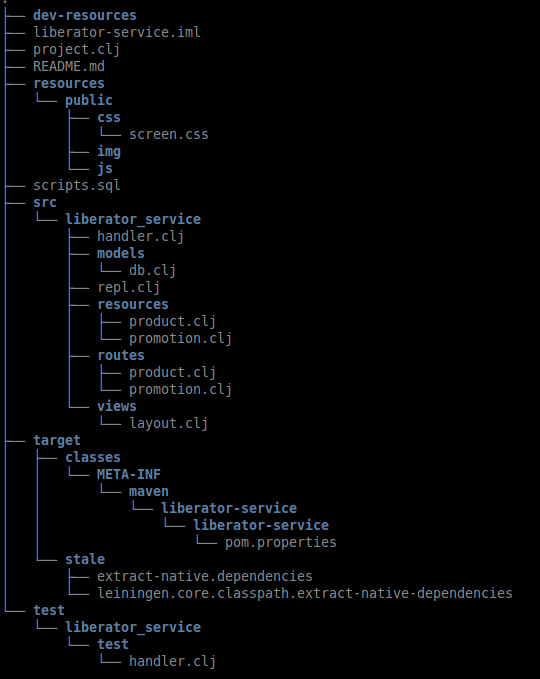
Description of fundamental folders and files
-
project.clj: This file contains information of the dependencies and initial configurations needed for our project to work properly.
-
handler.clj: This file works as a middleware for compojure and ring. Our routes are exposed here.
-
models/db.clj: Here we have our database operations made with jdbc. This represents the connection between our data and resources.
-
resources/: This folder contains the resource definition to interact with the functions from db.clj. We use liberator to define every resource.
-
routes/: Inside of this folder we have the control of the API endpoints and their relationships with the resources.
Setup
To star with coding, we need to initiate our project. We are using Leiningen to dependency management, “scaffolding” using default templates. In our case, we want a compojure application, then we have to type lein new compojure liberator-service where compojure is the name of the desired template and liberator-service is the name of our application.
Right now we have a folder with a basic compojure structure. Let’s start modifying the project.clj file located in the root folder of our project with this content:
(defproject liberator-service "0.1.0-SNAPSHOT"
:description "FIXME: write description"
:url "http://example.com/FIXME"
:dependencies [[org.clojure/clojure "1.6.0"]
[compojure "1.3.4"]
[hiccup "1.0.5"]
[ring-server "0.3.1"]
[liberator "0.13"]
[cheshire "5.2.0"]
[org.clojure/java.jdbc "0.6.0-rc1"]
[postgresql "9.3-1102.jdbc41"]]
:plugins [[lein-ring "0.8.12"]]
:ring {:handler liberator-service.handler/app
:init liberator-service.handler/init
:destroy liberator-service.handler/destroy}
:profiles
{:uberjar {:aot :all}
:production
{:ring
{:open-browser? false, :stacktraces? false, :auto-reload? false}}
:dev
{:dependencies [[ring-mock "0.1.5"] [ring/ring-devel "1.3.1"]]}})
After this modification we have to run lein deps to install the dependencies for our project.
In order to pass the database info to our project, we are going to need three environment variables: CLOJUCHIPS_DB_URL, CLOJUCHIPS_DB_USER and CLOJUCHIPS_DB_PASS. In Linux we can create these variables using export command via terminal or editing the .bashrc file.
export CLOJUCHIPS_DB_URL=url_value
export CLOJUCHIPS_DB_USER=user_value
export CLOJUCHIPS_DB_PASS=password_value
After this step, we have our project ready to start coding. I will explain more details of ClojuChips in the next part of this article. If you want to check the project go to this repository.